Appearance
Creating Hotspot
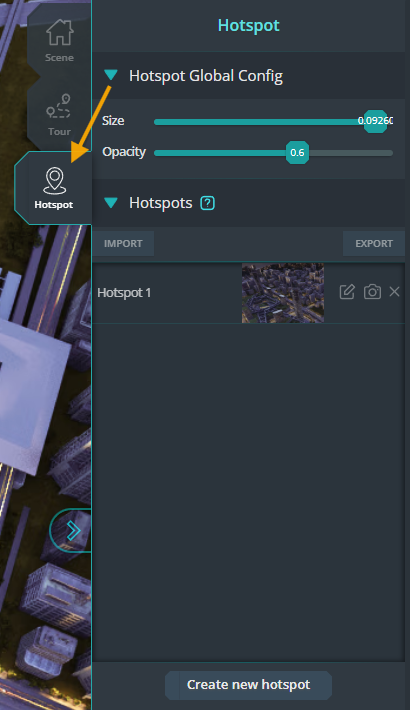
Adding hotspot
Each hotspot has one camera.
Click “Create new hotspot” button to create a hotspot at the current position with current camera setting.
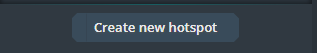
The camera’s setting includes all properties in “Camera” section:
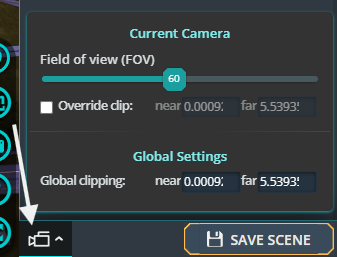
Updating position and setting of hotspot’s camera
Click camera icon to update position and settings of the hotspot’s camera.
Choosing hotspot type
Click the button below:
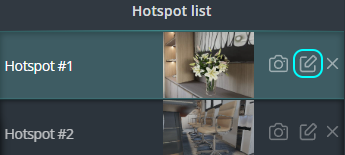
Then a window will appear:
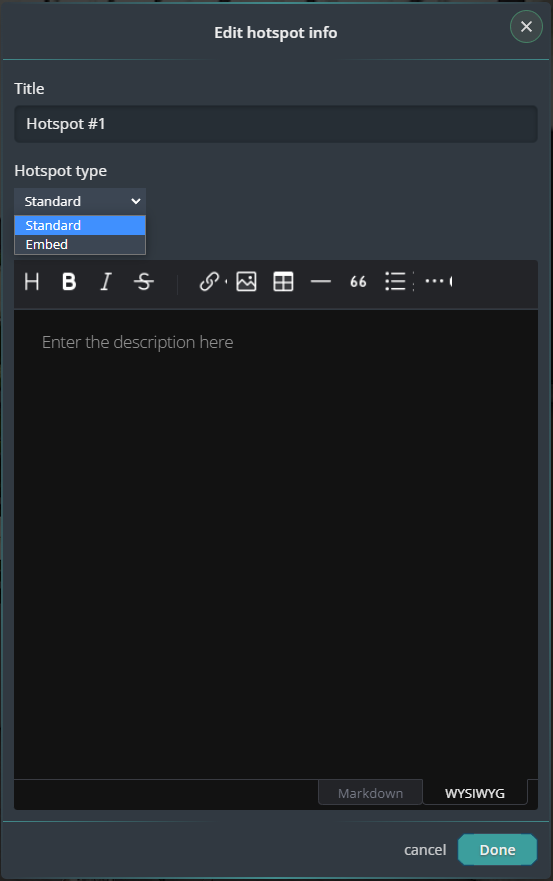
There’re two types of hotspot:
Standard
You can use it to:- Present technical drawings, sections, or detailed diagrams.
- Describe the functionality, materials, or design concept of each area.
- Help viewers easily understand the structure and purpose of the building.
Embed
Allow you to add link to your website or embed another Viz4D scene into scene like this:Overlay feature
With the Overlay feature, you can insert everything from CAD and BIM images to Architectural Animation videos, text labels, callouts, and more.
Viewing hotspot
Click left mouse on hotspot icon to view how hotspot will present to viewer.
